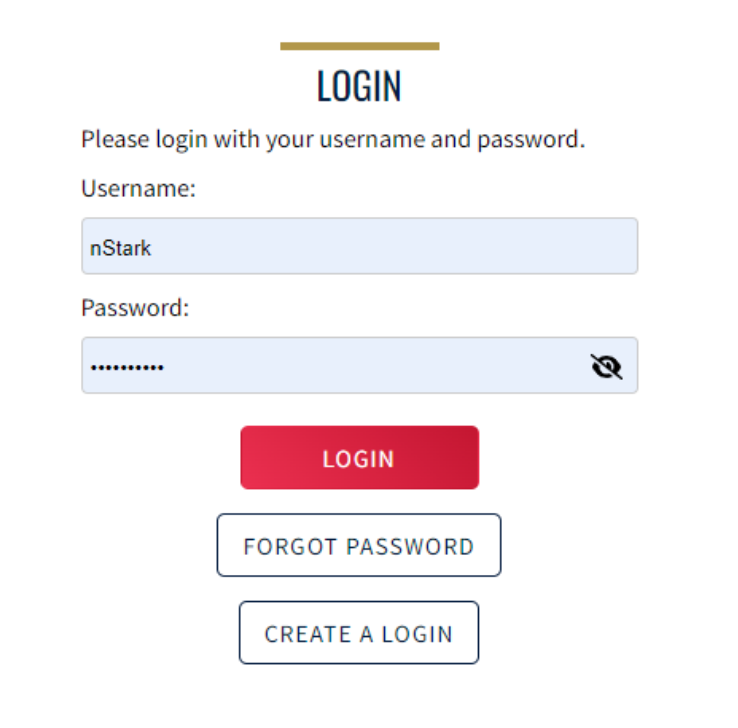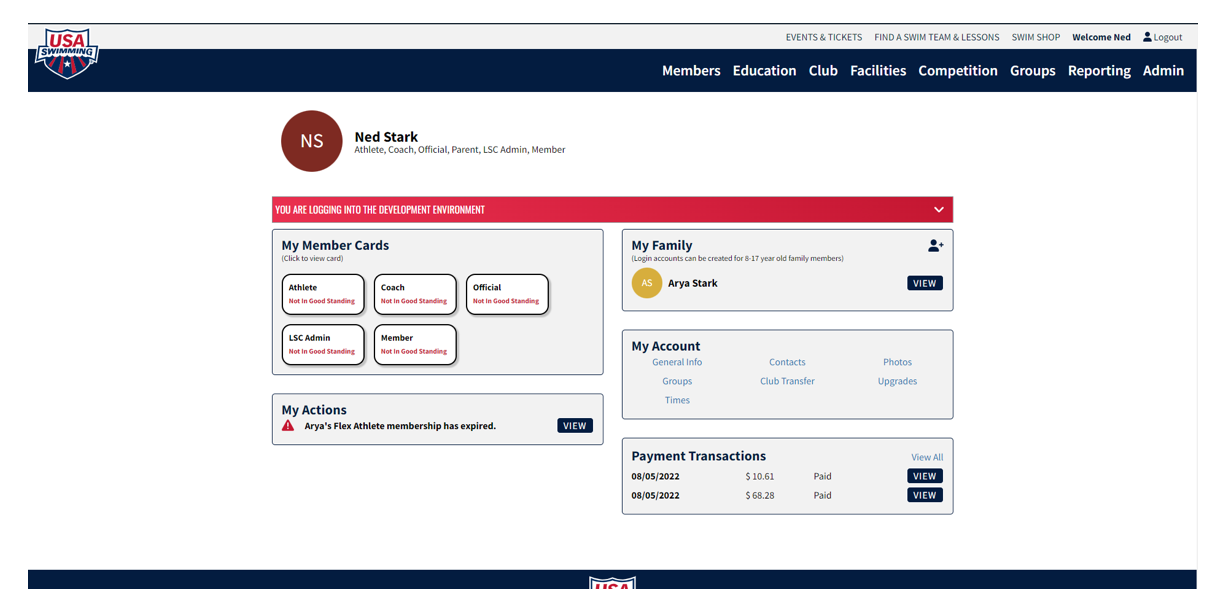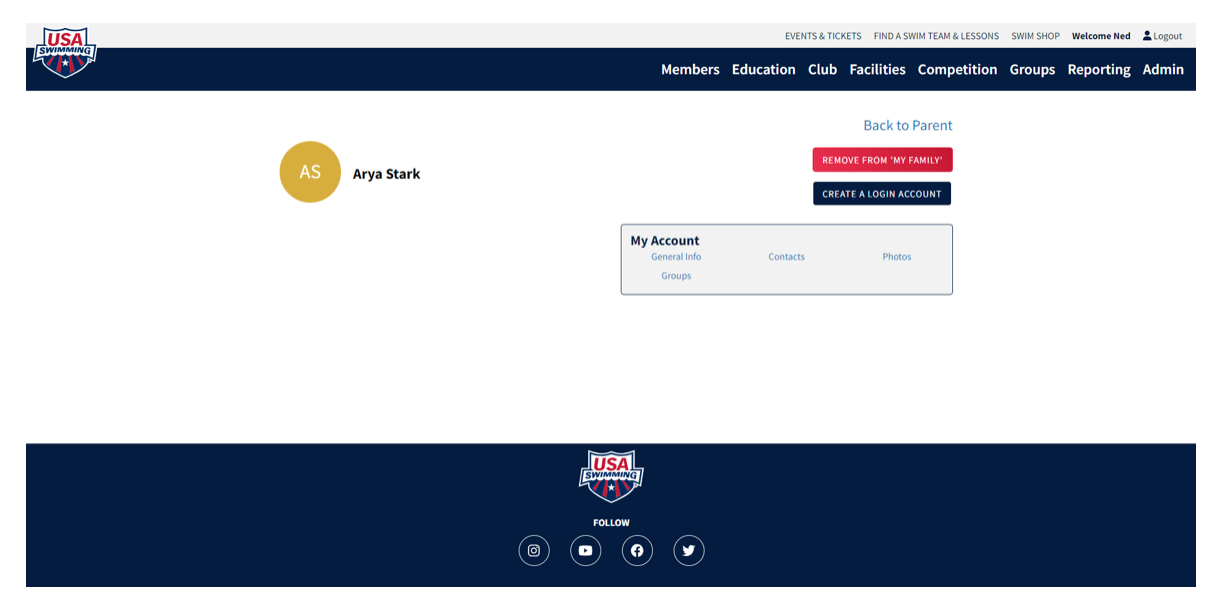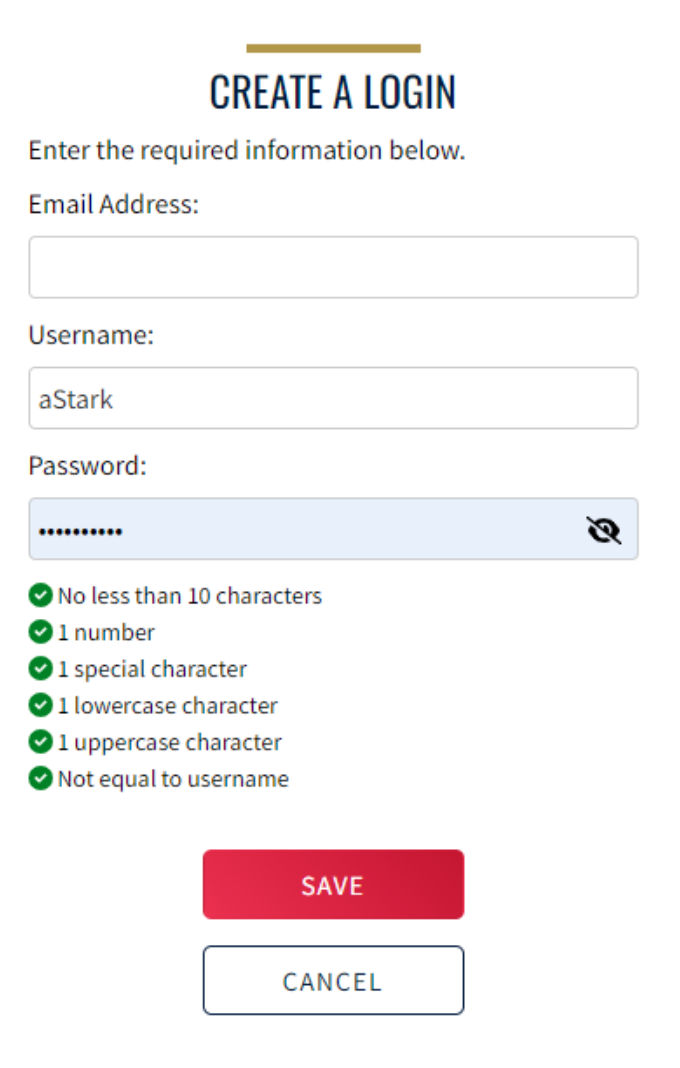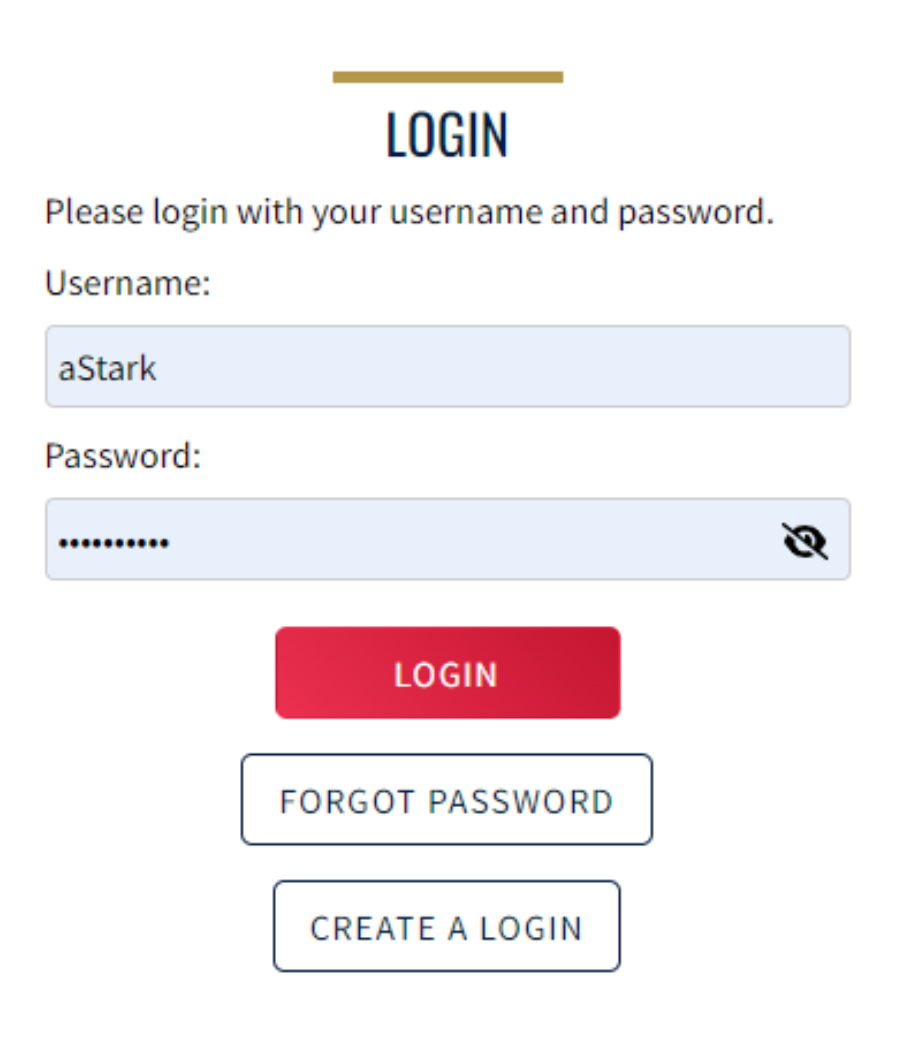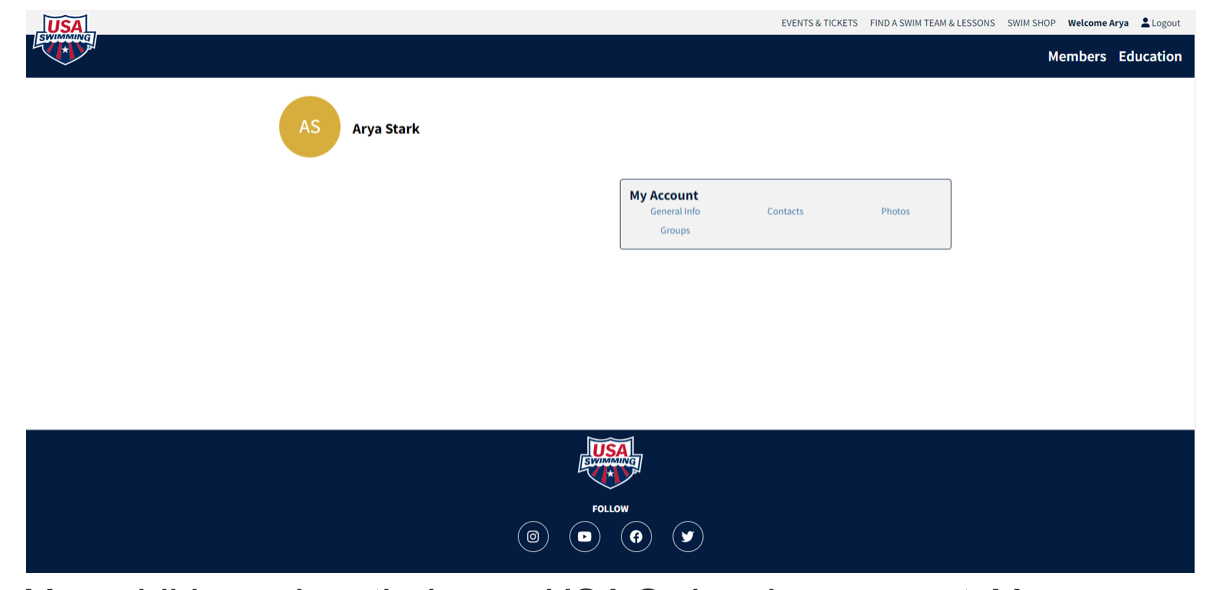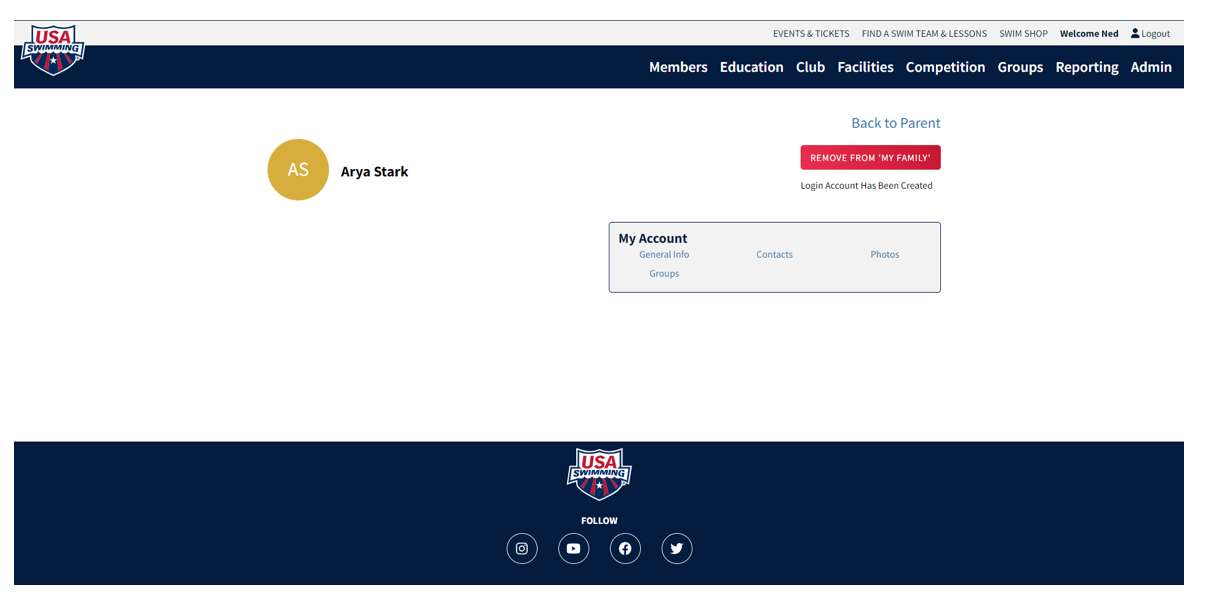| Athlete Registration 302.1 All swimmers practicing with a USA Swimming Club or competing in events sanctioned by USA Swimming must be registered members of USA Swimming. |
General Information
|
| Club Athletes Do you already belong to a club and want to renew registration? Are you new to swimming and looking to join your local club? Contact your club to complete the registration process. Unattached Athletes Contact the MWS Registrar directly. (*For Unattached athletes only. Club-affiliated athletes must register through their clubs) Unattached Athlete FAQ.
Outreach Registration USA Swimming offers a reduced registration fee for athletes from low-income families. The purpose of this program is to provide competitive swimming opportunities to the underrepresented and economically disadvantaged youth in the United States. The Outreach Program reduces the annual membership fee an athlete pays to USA Swimming from $82 to $5. To register as an Outreach member:
Confidentiality - All efforts will be made to keep the status of outreach swimmers confidential. |
|
| Athletes seeking to transfer from one club to another, or coming to Midwestern Swimming from another LSC can initiate a transfer online. Midwestern Swimming NO LONGER accepts the previous transfer document in paper or scanned pdf format. A 60-day period must be observed from the time when the swimmer last swam in competition representing their old club and when the swimmer can represent their new club in competition. During the 60-day period, the swimmer may compete as UN (unattached) and cannot swim in relays. How to initiate a club transfer (beginning September 1, 2022):
Midwestern Swimming Transfer Fee: $10.00 CHECK ONLY - CASH NOT ACCEPTED Mail Check Payable to Midwestern Swimming to: Leslie Mayo, MWS Registration Coordinator 1607 S 181 ST Omaha NE 68130-2764
In accordance with USA Swimming rule, 203.6, “If a member club of an LSC has secured a court judgment against an athlete member (or his/her parents or custodians) for non-payment of club membership dues and fees which entitles the athlete to compete unattached to the club that athlete shall be ineligible to represent any USA Swimming member club until the judgment is paid." The athlete’s former club will be notified this transfer has occurred. The former club has the responsibility to notify the MWS Registrar if the club has obtained a court judgment which would cause the athlete to be unattached pursuant to USA Swimming Rules and Regulation 203.6. |
|
| Athlete Protection Training (APT) REQUIRED annual training for all adult athletes (age 18 and older) must be completed PRIOR to their 18th birthday. Participation in any USA Swimming activities (practice or meets) is not permitted unless this requirement is completed and current. To complete the free, online APT course:
It is the responsibility of the Adult Athlete member to complete APT and renew it on time.
|
|
| Creating a USA Swimming account for athletes (under 17 yrs old) Parents are able to create a login for their children through the family portal. The following steps will guide you through that process. First, the parent needs to log into their USA Swimming account created when registering the swimmer.
Once logged in, you will be taken to your dashboard where you will be able to see your family members to the right.
Your swimmer should appear in the "My Family" section, as seen above. If not, please contact your club registrar. The next step will be to create a login for your child who is between the age of 13-17. The child will need to have their own email account to create their USA Swimming account. The child cannot use the same email address as the parent. Keep in mind, school email addresses often do not accept email from outside sources. It is recommended that the child have an email address they can use for a long period of time outside of school. To create an account, you (the parent) will need to click on the "View" button next to the child's name in the "My Family" section. From the child's dashboard, you will need to click on the "Create a Login Account" button.
This will log you (the parent) out of your account and take you to the "Create A Login" page.
Your child will need to check their email account for their Ping One verification email. They will need to copy and paste the verification code into the box on the "Verification" page. The child will then need to log in to their account.
Your child will then be taken to their dashboard.
Your child now has their own USA Swimming account. You can log them out and log back into your (the parent) account. When you log in to the parent account, you will see your child in the "My Family" section as seen before. When you click the "View" button their dashboard will show that you have created a login.
|